Apple’s iPods are still broken for live or classical music, and concept albums. The problem is that the iPod can’t deal with tracks that are supposed to have no gap between them (Dark Side of the Moon, Sgt. Pepper’s Lonely Hearts Club, pretty much any live recording…). This is a well documented problem.
The best solution until recently is to rip all the tracks from the CD into a single file. You get no unexpected track gaps this way, but you also get no individual track access or track info.
With the advent of audio books and podcasts, Apple has released a little app called Chapter Tool that lets you create an AAC file with chapter markers. This way, you preserve individual track names and info, and the ability to go to a specific track.
The trouble is that using Chapter Tool is kind of a pita. I mean, who wants to hand-write an XML file with track names and durations? Blegh. Sounds like a great task for an enterprising AppleScript developer.
Enger Doug Adams, of dougscripts.com. He’s got an awesome little script called Join Together that does all the heavy lifting. Select a bunch of tracks in iTunes and invoke the script, and you’ll end up with a single AAC file that includes all the tracks and chapter markers.
There are a couple caveats. First of all, be sure to start with tracks in a lossless format. I used Apple Lossless, but I imagine that AIFF would work also (though I didn’t try). One reason for this is that mp3 uses a fixed frame size, and so will almost always leave empty space at the end of the last frame. Modern mp3 encoders and decoders can compensate for this to some degree (iPod does not, and iTunes does it poorly in my opinion).
The second caveat is that even though you end up with a chapterized file, it’s still one large file. This means that random access to the tracks in the file is not possible in party shuffle or ‘regular old shuffle’ mode. It is trivial to manually play the track and then jump to the desired chapter using the chapter menu that appears when playing chapterized tracks:

In order to see and hear the difference this makes, I’ve compiled some screenshots and audio samples.
Here is a short demo of two different track gaps, in three different circumstances. For each segment, details are noted below. This demo file is MP3 192.
- Tush-Tush-Tush –> Stinkfoot, joined AAC tracks (AAC 192)
- Tush-Tush-Tush –> Stinkfoot, standard individual tracks (AAC 192)
- Tush-Tush-Tush –> Stinkfoot, joined Apple Lossless tracks (ALAC)
- Stinkfoot –> Inca Roads, joined AAC tracks (AAC 192)
- Stinkfoot –> Inca Roads, standard individual tracks (AAC 192)
- Stinkfoot –> Inca Roads, joined Apple Lossless tracks (ALAC)
Here are some screenshots of audio I recorded straight out of my iPod. The portion of the waveform shown is right at the track boundry (between “Stinkfoot” and “Inca Roads”). The visible difference between the track gaps is… well.. visible.
The first one is a recording of AAC tracks joined and chatperized. Here, we see a small amount of space, but it’s somewhat easy to ignore in the audio. I have read that AAC as a format does support gapless track boundaries, but apparently the iTunes encoder has dropped the ball, as there is definitely a small gap of about 2,267 samples:
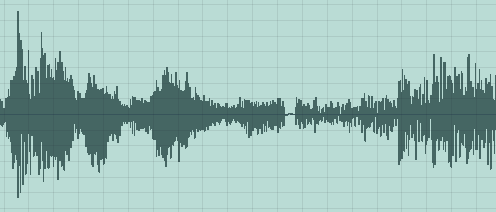
Playback of individual AAC tracks on the iPod. Gigantic, gaping, humungous hole of about 28,340 samples. UGH.

Playback of Apple Lossless tracks, joined and chapterized. Just like Jebus intended.

Thanks Doug! This has been bugging me for a long time, and now there’s a solution. All I gotta do is re-rip my live discs as Apple Lossless and run the Join Together script on them.
One Response to All together now…