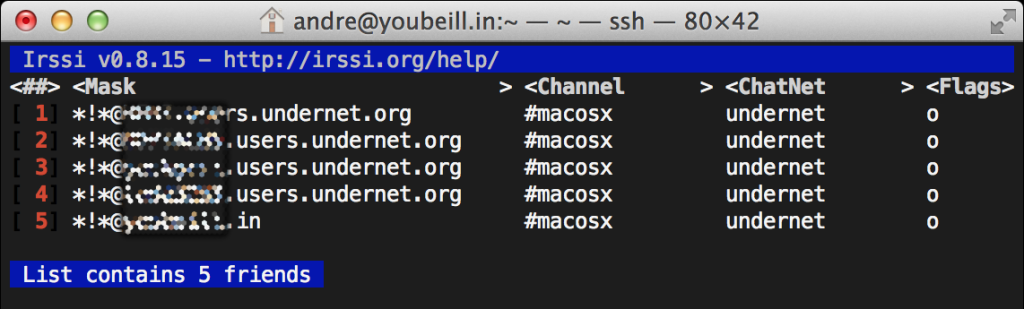From the ‘short and sweet’ department, here’s a fast recipe for configuring irssi to automatically op users of your choosing.
cd ~/.irssi/scripts curl -O https://scripts.irssi.org/scripts/friends_peder.pl mkdir -p autorun ; cd autorun ; ln -s ../friends_peder.pl
If irssi is already running (and why wouldn’t it be ;), /run the friends_peder script. Otherwise just start irssi and the script will auto-load. Then add some friends.
/run friends_peder /addfriend -flags o *!*@userfoo.blingding.chatnet.in #macosx undernet /addfriend -flags o *!*@barman.wonton.blankets.nu #Quake4Life gamerznet
The addfriend syntax is:
-!- Friends: /ADDFRIEND [-mask full|normal|host|domain] [-flags <[o][v][c]>] <nick|mask> [<channel> [<chatnet>]]]
You may have noticed the new window that appeared to show the state of your friends list:
There are some other commands, which you use by specifying an entry number to edit:
CHANNEL <num> <channel> - set channel <channel> is either a channel nam DELETE <num> - delete entr FLAGS <num> <flags> - set flags <flags> is a list of c (color), o (give op), v (give voice) MASK <num> <mask> - set <mask> is in the usual nick!use NET <num> <net> - set net <net> is one of your defined ircnets or * for all